Changing Rates in an Open Return
Changing the billing rates for the open return will affect that return only and will not change other standard rates.
To change form and schedule rates for an open return:
- From the open return, click the Tools menu; then, select Billing Manager.
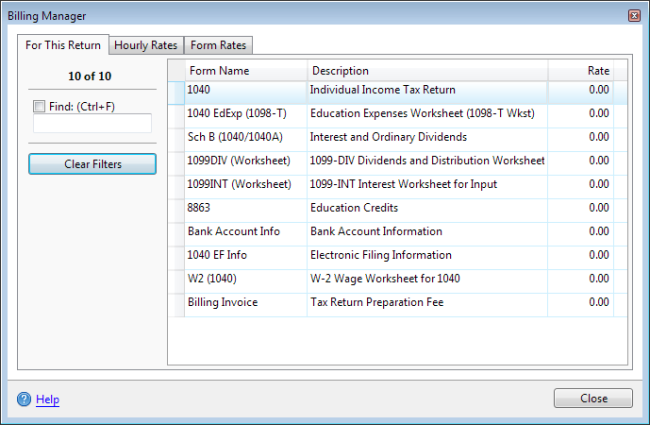
Billing Manager (For This Return tab)
- In the Rate column, enter the new rate for the form.
- Click Close to save your changes.
To change hourly rates associated with the open return:
- From the open return, click the Tools menu; then, select Billing Manager.
The For This Return tab of the Billing Manager appears.
- Select the Hourly Rates tab.
The Hourly Rates tab of the Billing Manager appears.
- In the Rate column, enter the new hourly rate.
- Click Close to save your changes.